How to View Your Past Medical Records in the HISTORICAL Portal
Patients who use MyHealth Info have a new path to access medical records from before June 28, 2022. Here's how.
Please note: Your provider and care team can access all your medical records while caring for you.
1. Go to the HISTORICAL portal on northfieldhospital.org
Click on Patient Login at the top of the screen, then select Historical Portal from the drop-down list.
You can do this on your computer, tablet or phone. (Go to the website; don’t use the phone app.)
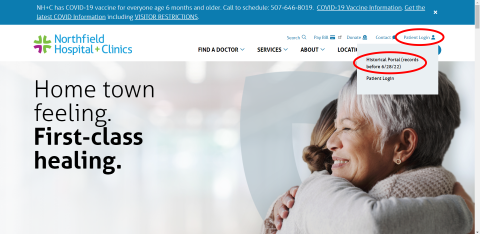
2. Log in. You will need your old log-in and password.
(It may be the same one you’re using for new MyHealth Info.)
If you forgot your log-in or password, there is a link to recover it.

3. View your records from before June 28: Results / Reports / Visit History
4. If you wish: Print or take a screen shot if you want to keep a copy somewhere else.
Your past records will remain accessible through the HISTORICAL portal. You can view them there anytime.
All new records since June 28 are available through new MyHealth Info.
If you need help, contact Medical Records: 866-465-9005 or myhealthinfo@northfieldhospital.org.
Thank you for your patience.
